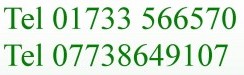
Expert Computer Repair Services in Peterborough
Computer Repair Services in Peterborough | Ab Computers
Computer Advice
Windows 11
Support for windows 10 will end in October 2025 & it advisable that users upgrade to Windows 11
This means Windows 10 will no longer receive security updates after October 2025
We can help you upgrade to Windows 11 by building a new desktop pc for you & migrating or cloning over your the drives content .
Some computers may only need the bios settings changing to be able to run Windows 11
Our price for a new windows 11 Pc includes set up at your home so when we leave everything will be working as you want it .
We can also help you set up a new laptop & transfer you old data from your old laptop to your new laptop , connect printers & so forth
Gaming Laptops Are Another Bad Idea
Gaming Laptops will always overheat eventually we examined one in Spetener 2023 & overheating had a damaged the Motherboard it was less than 6 months old .
If you have to have a gaming laptop avoid MSI & Asus as parts are hard to find
Liquid Damage Advice
If you spill any sort of liquid into your Windows laptop or MacBook turn it of immediately & do not attempt to turn it back on you should then keep it physically open & place it in a warm place like an airing cupboard for 10 days during this period no matter how tempting do not turn it on.
A thimble full of liquid can destroy a laptop & best practise is to keep drinks well clear of you laptop.
We can if you are very lucky bring a liquid damaged laptop back to life but don’t hold your breath
MacBook Not Starting Up
If your MacBook is not powering up make sure the charger /charger cable is not damaged in anyway as its the most common cause for a MacBook not to charge is a damaged cable .
See if you cam borrow a known good charger from someone you know
Touch Screen Laptops Are A Bad Idea
Unless you desperately need a touch screen on your laptop then we advise against it as the outer glass known as the digitizer is very easy to break but not so easy to repair as some touch screens are sealed units that can be very expensive to replace if the part is available & often is
Back Up, Back Up, Back Up
We can’t stress how important it is to back up your computer & all those cherished photos of the kids or your accounts if you’re a small business.
There are many online services available today such as Dropbox or Google Drive where you can upload photos & documents , not only that you can the access them from any online device.
Or use an USB memory stick, a sixty four gig USB flash drive is ideal
Hard drives fail it’s a fact of life.
Ab Computer Repairs Peterborough may be able to help you if you need some data recovering
Beware Of Scams !
The most common scam is the Microsoft telephone scam , this is when a person rings you up & claims to be from Microsoft & then informs you that your computer has a virus or your computer is faulty in someway.
Microsoft never ring people up out of the blue ! So if you receive one just put the phone down.
If you have somehow been tricked into letting the so called Microsoft support remotely access your computer then you need to call us straight away as your computer will be insecure !
If you have paid any money over to the scammers by credit or debit card you need to immediately cancel your card.
When using the internet sometimes you may see a pop up on a webpage telling you your computer is slow, Do not click on it & download a supposed computer speed up tool , most likely it will contain a virus !
Keep Your Computer Clean.
We do not mean keep you files clean we mean keep your computer or laptop clean!
If your PC is sitting on floor you will be amazed at how much dust it can suck in, the dust can block the processor heat sink & cause your PC to run hot or shut down.
So periodically turn of the PC, disconnect all cables, open the case & vacuum it out, Check under the pc fan that sits over the processor heat sink.
Laptops are not immune so it’s not advisable to place your laptop on a bed,for instance the sheet can ruffle up & block the laptop cooling vents & the laptop will suck in fluff, so use something like a tea tray.
Safe Surfing
Our most common job is cleaning virus & malware infections from computers, so here are some tips.
Just because you have an anti virus product does not mean you are immune, so be sensible online.
The largest source of viral infection is porn sites & they are some of the most popular sites on the internet so guys you have been warned!
Never open an email from someone you do not know.
Free programs like YouTube downloaders or PDF to word converters are often bundled with malware, so free is not free if you have to pay a tech guy to remove a virus from your PC.
Use a good anti virus program , Microsoft security essentials does not cut it !
We recommend Bit Defender Free as a free antivirus or Eset Nod 32 as a paid for anti virus system.
But the best protection is you & what you do !
So If you drive a car at a hundred miles an hour at a brick wall even if you have great brakes, & airbags the crash is going to be bad, same when surfing online so take care.
Do not lend your laptop to anyone, it’s another common call we receive “I lent my laptop to a friend & now it has a virus “yup they probably wanted to borrow yours as they had already broke their own laptop.
Grandparents keep them grand kids of your computer , We here this very often “it was OK on Friday & then I started it up today & it’s not working “ We ask “anyone else been on your machine the reply is “grandchildren at the weekend “ so now we know !

